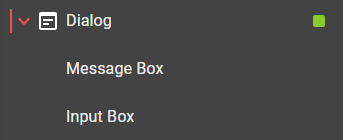Robotiive just released a new version (v2.47.0) today. We added a new action category called Dialog Box. This category contains two actions. Those are Message Box and Input Box actions. You can find them in the action list in the Studio.
Message Box Action:
Message Box is an action to let you show up a dialog box that only shows a message. You can use this action to write a warning message, display some information or variable value, or notify the user about something that will happen next.
Input Box Action:
Input Box helps you to generate a dialog box with an input field that allows the user to input something to continue the Robotiive execution. You can store the inserted input in a variable to be used later.